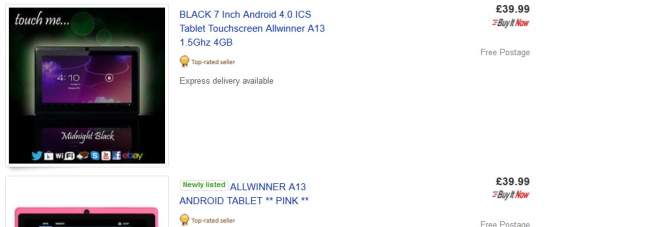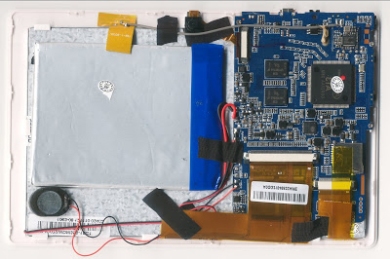My name is John, I am a tech enthusiast, photographer and aspiring engineer. I will be doing a few posts for this blog every once in a while. Follow me on Twitter @John_Omi
In the photography business, people can be very demanding. As everyone wants to look their best as physical appearance is very important. When you take a photos of people, the tendency is that they want to see what they look like right away. This usually results in them crowding around your cameras tiny LCD to get a glimpse of themselves.
The most common solution for this problem used by many portrait photographers is to connect a laptop to your camera as a monitor, however there is another way. For quite a while, it has been possible to control DSLR cameras with Android tablets thanks to clever app developers. In this setup, I used a free app called DslrDashboard.
Here’s how to do it:
1. Purchase a generic Android tablet
For £38 I found was an Allwinner A13 7” Tablet on Ebay with 4GB memory and a 1.2GHZ processor. This is by no means a powerful tablet but does the job.
For around £40, there are many Allwinner tablets on eBay:
You can also find this same tablet on Amazon:
2. If your tablet is running Ice Cream Sandwich, update it to Android Jelly Bean
This step is completely optional but will greatly improve the user experience of your tablet. If your tablet is unbranded, this process will most likely requires rooting and flashing your tablet. I only recommend doing this if you are an experienced Android user or have strong computer skills.
Here are ROMs for the A13 tablet with installation guides:
http://www.techknow.me/forum/index.php?board=131.0 – You will have to register to gain access to this forum.
3. Upgrade your tablets battery
Again, this step is also optional but if you have basic soldering skills you will want to do this. The Allwinner A13 Tablet came with a weak 1200mah battery that lasted 2 hours of moderate usage, most generic Chinese tablets are also like this. After a few days of usage, the poor battery life became unbearable to use. In order not to feel like I had wasted my money to make my tablet useful away from home, I was forced to upgrade to a 3800mah battery from eBay. This battery cost £12.99 including delivery.
Here is a link to the battery I bought:
It took me 5 minutes in total to replace the battery, It involved De-soldering the existing one and replacing it with the new larger battery.
4. Download DslrDashboard from the Google Play Store.
5. Connect the tablet to your DSLR using a mini-USB cable and an ODT cable
This cable came with the tablet I bought. It’s simply a micro-USB to USB female cable.
6. Switch on your camera and you’re good to go!
The best part of this setup is fact that is costs a fraction of even the cheapest camera monitors but, has more functionality than most camera remotes and remote software. For filming, I would suggest a tablet with a faster CPU.
Written by John Omisade